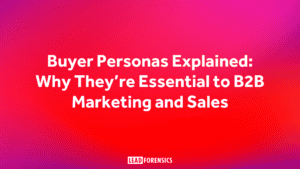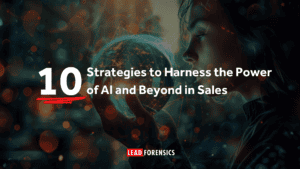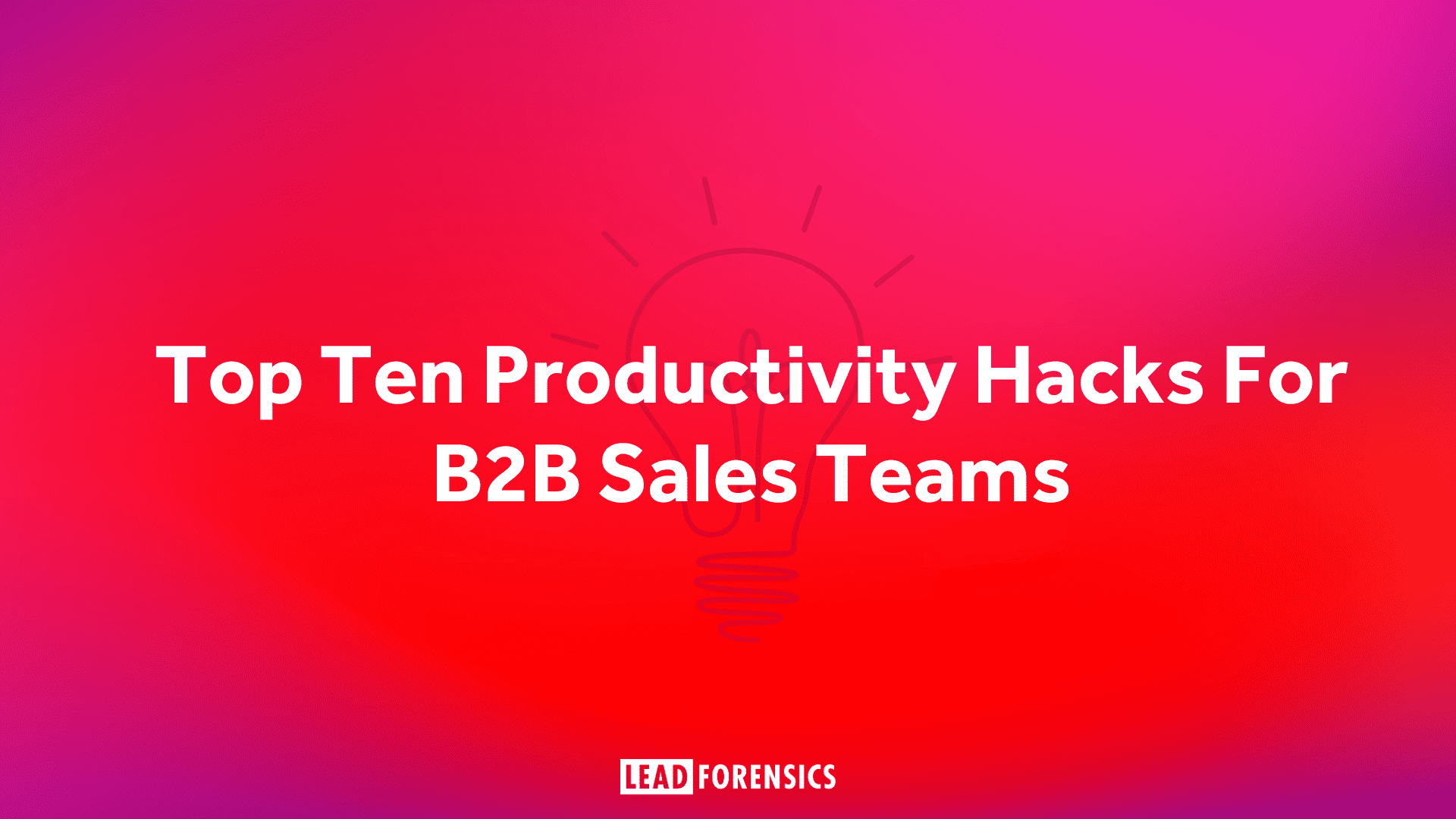Tracking IP addresses can advance your website analysis, boost marketing campaign success and benefit lead generation for sales success. But how can IP addresses be tracked?
IP address tracking technology has been part of our digital world for years, it’s right that we understand how they can be best used to maximize our strategies and improve results. Let’s discover how IP address trackers work, what they can offer our businesses and what types of tools feature IP tracking capabilities.
The IP handshake
Before we delve too deeply into the tracking tools themselves, it’s important to understand what makes IP address packing possible. It’s nothing particularly special or magic, it is in essence, part of the Internet Protocol whereby IP addresses must “shake hands” before they work together.
Every time your device connects to a website or another network, you need to exchange IP addresses to ensure data can be properly sent and received between the two parties. It’s like texting a friend- you need to have swapped mobile numbers to make it work – if one of you hid or encrypted your number, you couldn’t properly communicate.
Proper communication requires both IP addresses to be fully open, revealing themselves to the other. It is this exchange that makes IP tracking possible.
Struggles can occur when working with IP addresses because of the many categories they can fall into. Private IP addresses for example are exclusive, and don’t let their IP be identified by anyone other than their trusted network.
Those using a private IP address connect to a router with a public IP address, allowing them to properly access to the online world- but this can trick IP address trackers, as they shake the hand of the public router as opposed to the device accessing their site.
Recording IP addresses
As IP addresses are automatically identified thanks to the handshake, IP address trackers can easily collect the data they need and record any further movements.
This process of recording is usually done through a JavaScript code attached onto the website tracking IP addresses. This code gathers a vast amount of data for website analytics whilst also gathering the IP address in question.
Whilst recording IP addresses is a perfectly legal procedure, differing regulations place different rules on how an IP address is perceived.
The GDPR for example classes IP addresses pertaining to individuals as “personal data”, so they cannot be seen, stored, handled or processed without the appropriate lawful basis of processing and the necessary documentation.
Because of this, a clear majority of IP address trackers record all IP addresses, but never relay them back to the user.
To ensure compliance, only the data extracted from specific IPs (such as static, business and public) is reported back to the user, and all other information (including the IP address itself) is then deleted. Before recording any IP address, do your research and ensure you remain compliant.
Extracting data
Now the IP address has been identified and recorded, the IP address tracker is ready to extract valuable data. The precise data you’ll gain depends heavily on the specific tool you use, though the majority use IP addresses to determine location.
Whilst IP address tracking tools can’t get location data 100% correct every time, they can often tell the rough location of the device connecting to the IP. Drawing the information from various (sometimes outdated) databases, some IP’s carry more exact location information than others, particularly static IP addresses (as they never change).
Tracked dynamic IP addresses however tend to miss the mark slightly when identifying device location, but the result is near enough to help users understand broadly visiting areas (such as state/county).
More advanced tools can use IP addresses to provide even more valuable data, by cross-referencing them to other databases holding business information. This can then extract the business name and location, leading to contact details, key decision makers and more.
IP address tracking can offer businesses enormously helpful and beneficial data. Geo-location insight can help marketers design campaigns to better suit their audience and run localized advertising to target their audience with individual, impactful approaches.
Tools that have the additional ability to provide specific business details, improve business lead generation, boosting sales pipeline success and producing ROI.
Types of IP address trackers
As there are many different types of IP address, there are equally many differing types to tools to measure them. Some tools simply take an IP address, and use public databases to draw out location information. These tools can be used by anyone, at any time, they’re free and all you need is the IP address you wish to track. Here are a few examples of these quick-track tools:
- WhatIsMyIPAddress: This software also allows users to enter an IP address they wish to trace, providing basic information about the IP location, along with a map and pin.
- Trace Email Source (on IP-Adress.com): This website allows you to track an IP address from an email, learning the location suspicious emails have stemmed from.
- IP Location Finder (by Geolocation): Using their “Find IP Location” button, users can quickly gain IP location and server details including time zone, host-name, and basic address. These tools all benefit from being quick, easy IP address trackers, but they offer very little data that businesses can use for mass understanding and analysis.
Other IP address trackers are part of bigger tools, giving businesses more of the information they need. Some web analytics software includes IP tracking as part of their data capture and reporting function. As well as providing website metrics and analysis, these tools use IP tracking to give users additional insight into audience origin and visitor behaviour. Here are a few examples of tools with this capability:
- Google Analytics: This popular and free analytics tool uses IP tracking to provide details about the audience visiting the website in question, including geo-location and most visiting industries.
- Matomo (formerly Piwik): Another free tool, offering advanced website metrics also uses IP tracking to better understand the most visiting locations.
These tools are vastly beneficial for marketing departments keen to gain a deeper understanding of their online audience to better cater campaigns for improved results. However, businesses keen to use IP tracking for improved business lead generation, need to most advanced IP address tracker is a ground-breaking tool that tracks the IP addresses visiting your website, then runs them through a privately-owned database of business contacts (the largest of its kind in the world) to provide advanced business data. Lead Forensics can use IP address tracking to tell you:
- The names and locations of businesses visiting your website
- Names and contact details for key decision makers
- A full breakdown of the time they spent on your site including pages viewed and referral
Generate high-quality, valuable leads, and fuel your sales pipeline with new business opportunities – book your free demo and trial today!